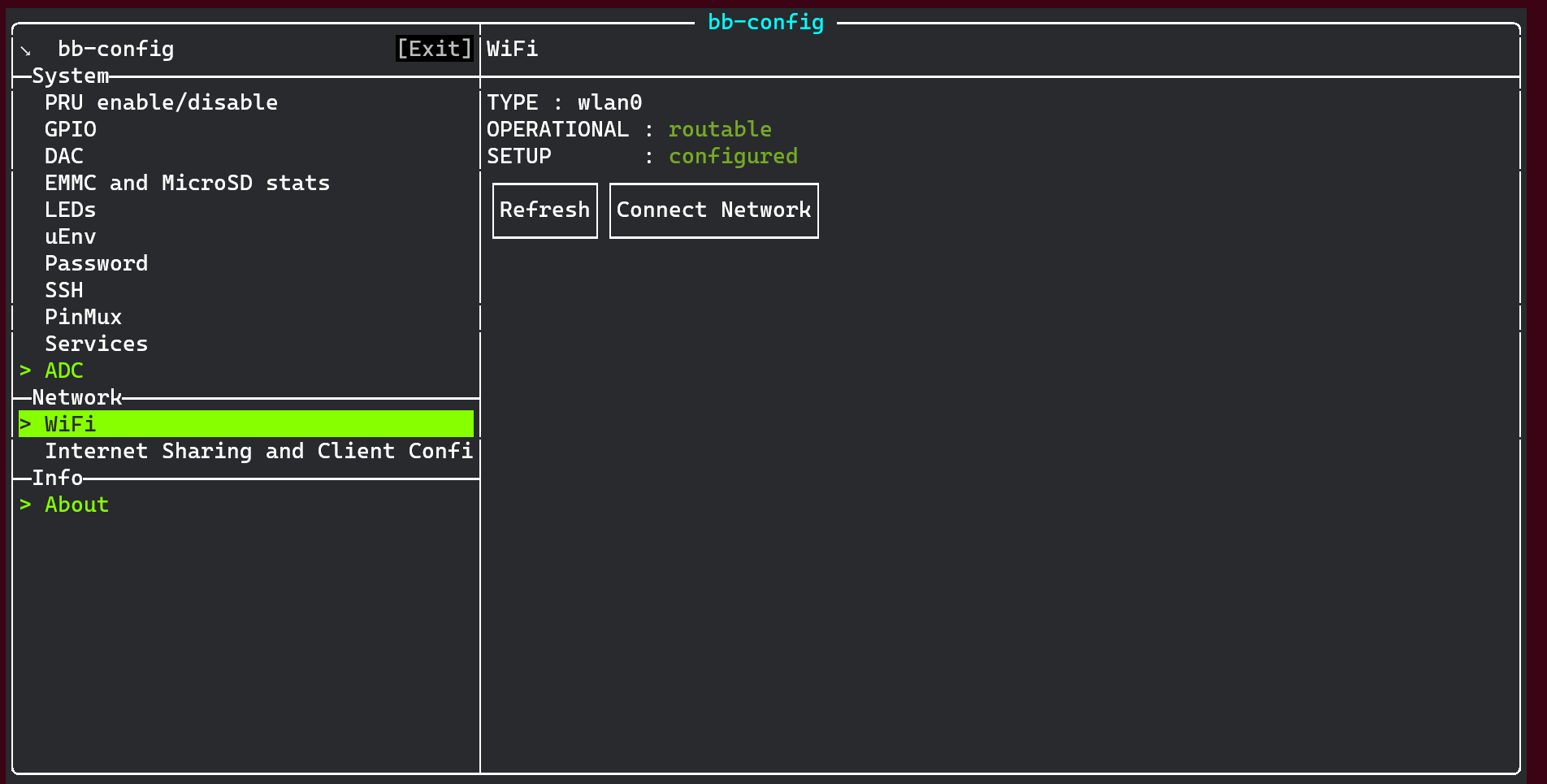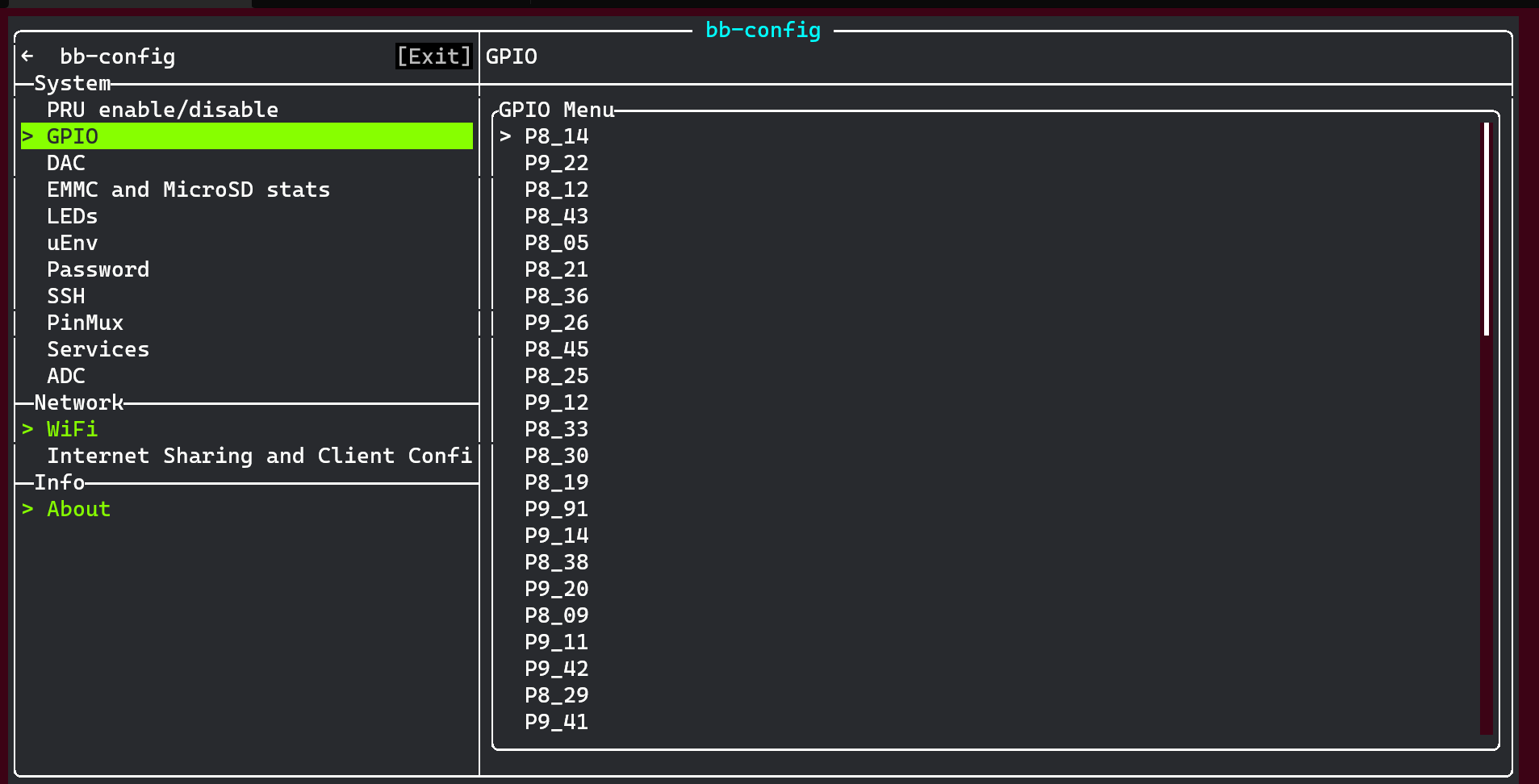Features#
BB-Config v1.x#
PRU Enable/Disable#
Enable/Disable PRU
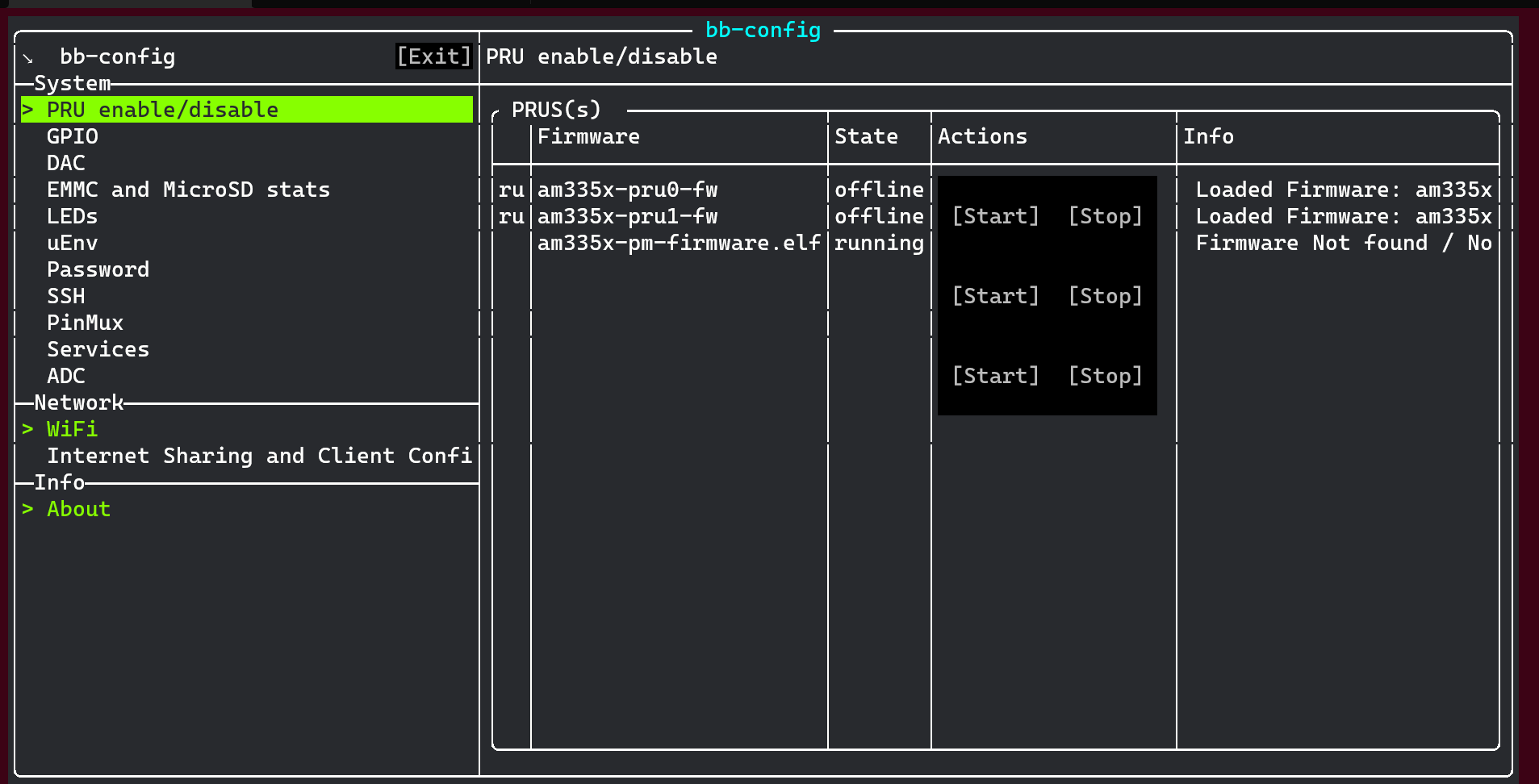
GPIO#
Turn On/Off gpio
GPIO Setting#
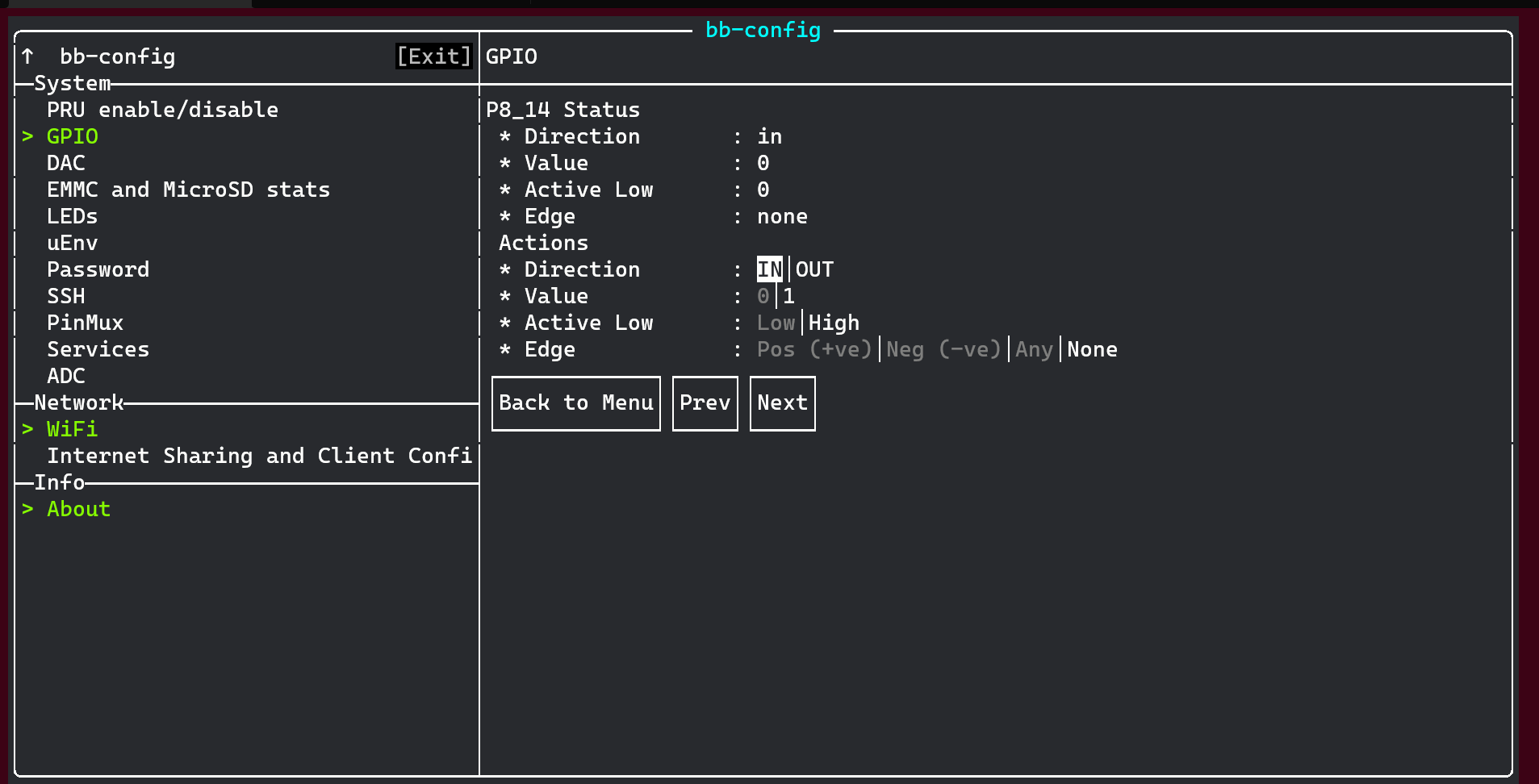
EMMC and MicroSD Stats#
Storage stats & grow partition
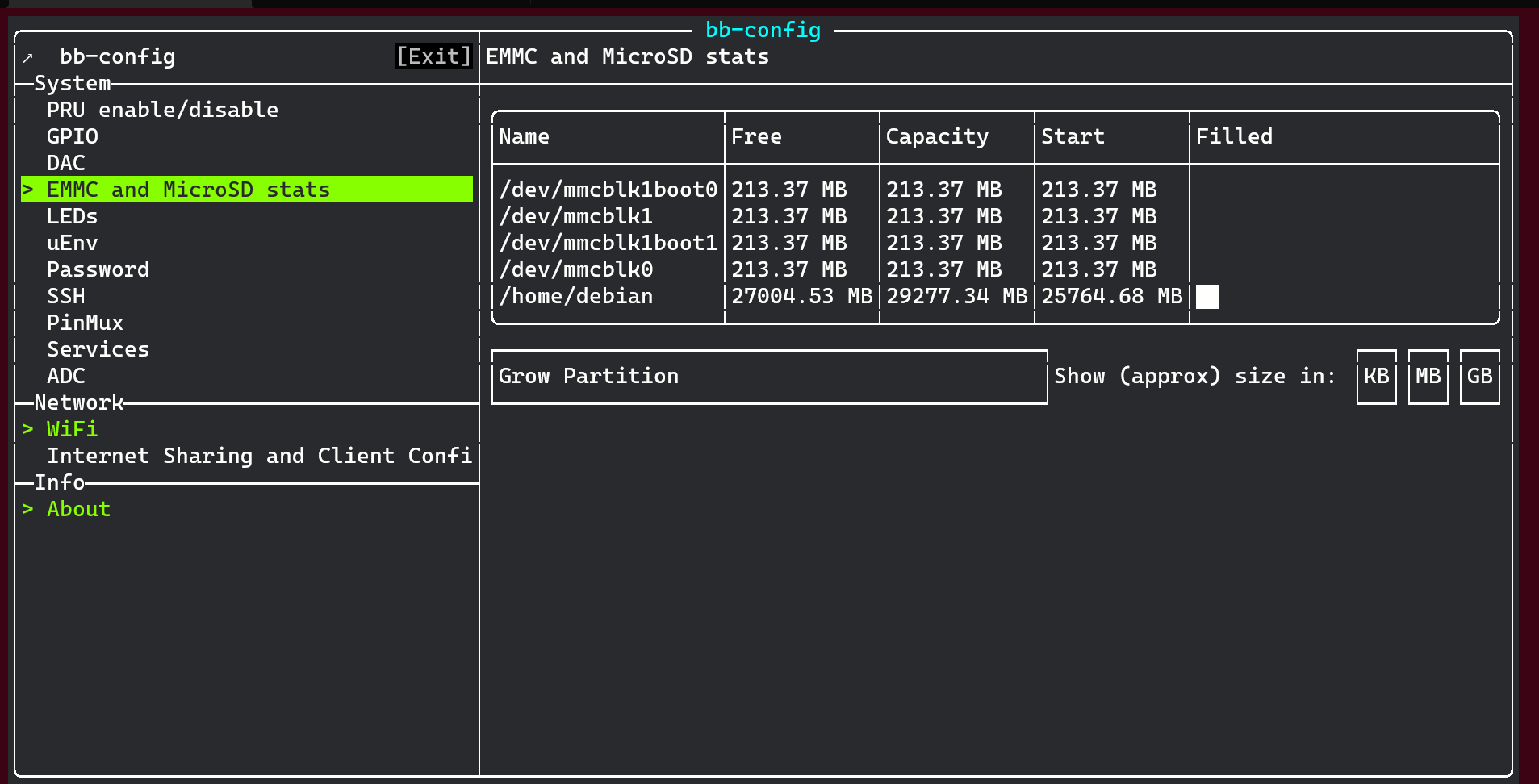
LEDs#
Config board build in LEDs
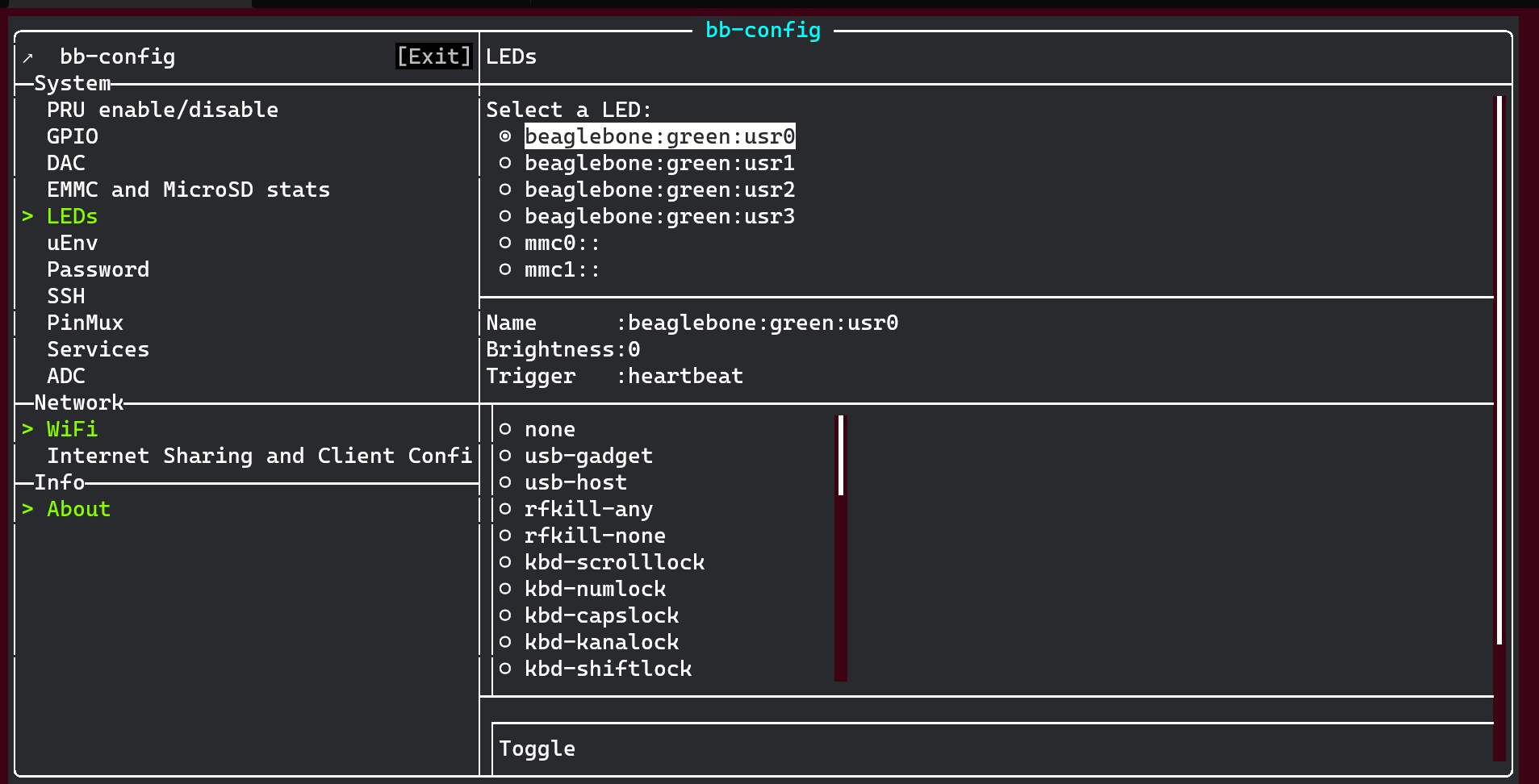
Password#
Change users password
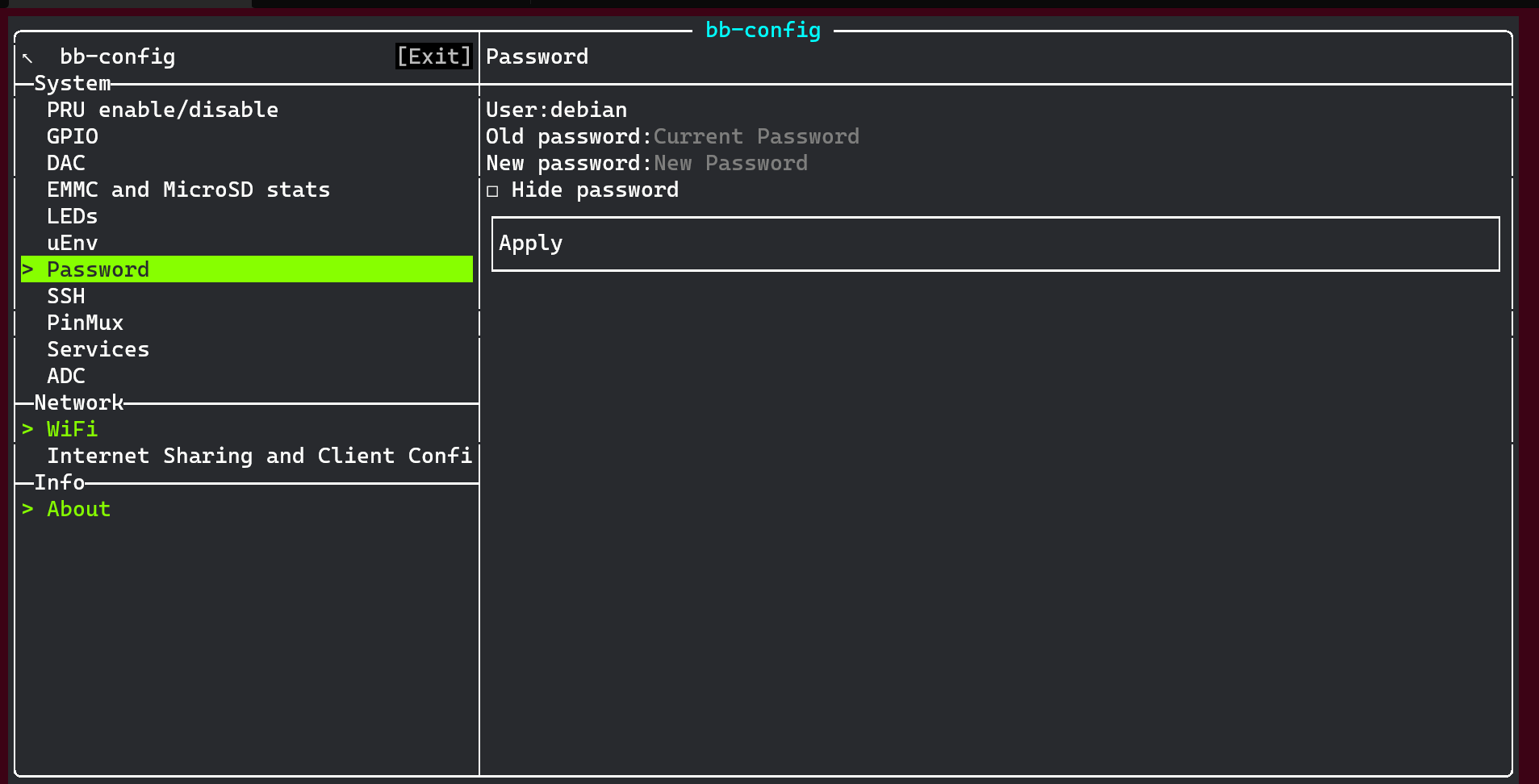
SSH#
Enable/Disable SSH
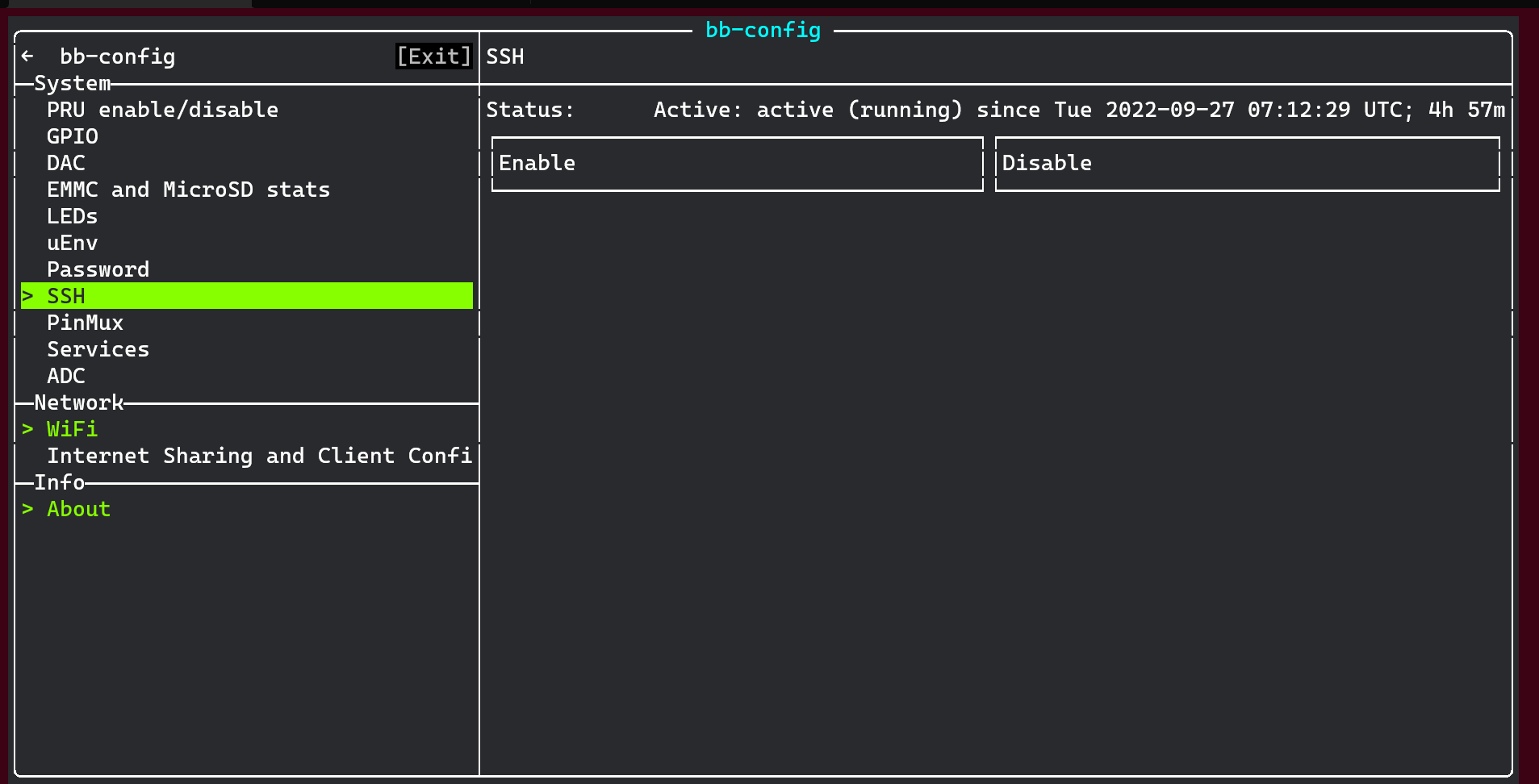
WiFi#
Connect to Wi-Fi
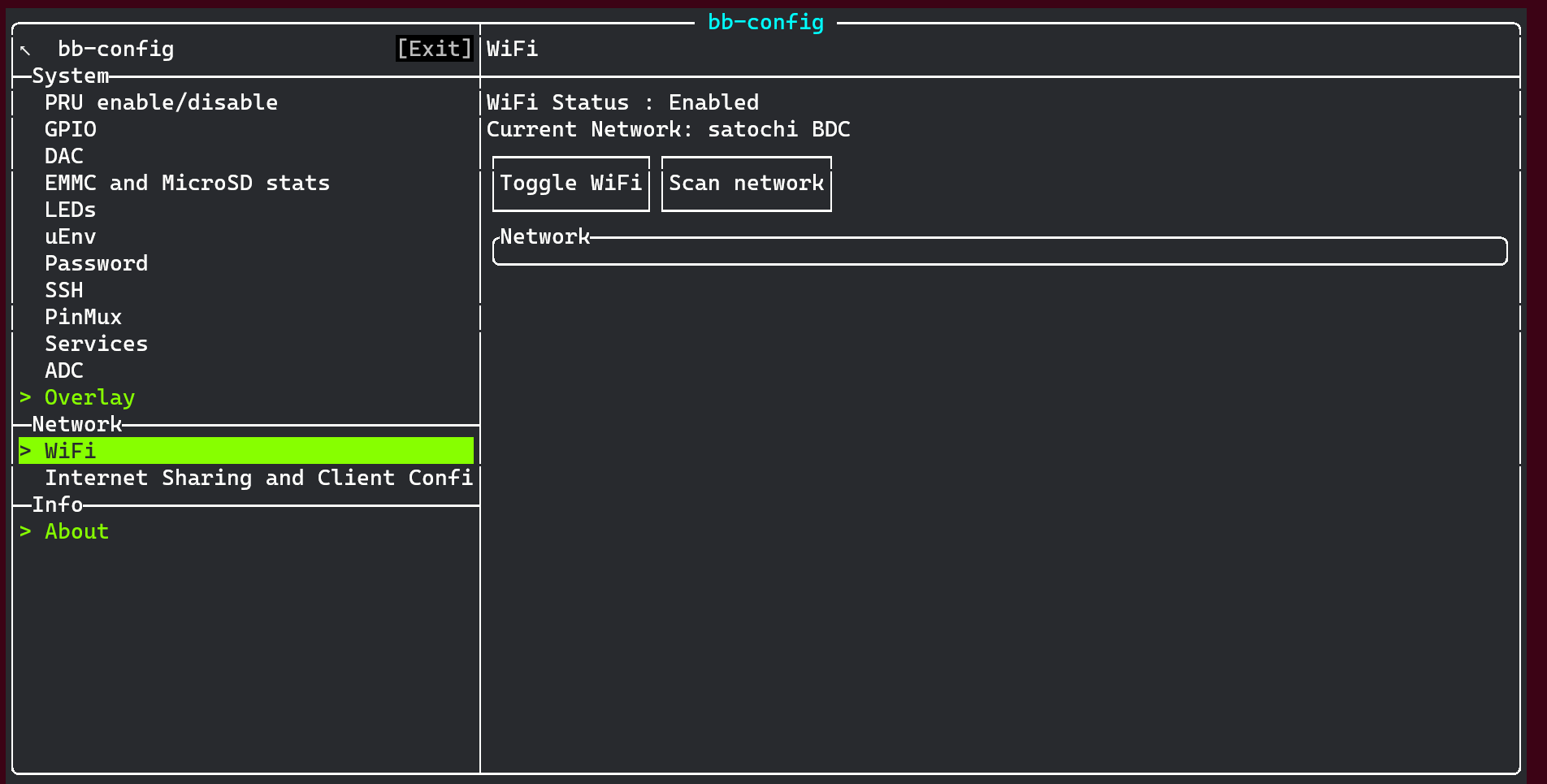
Internet Sharing and Client Config#
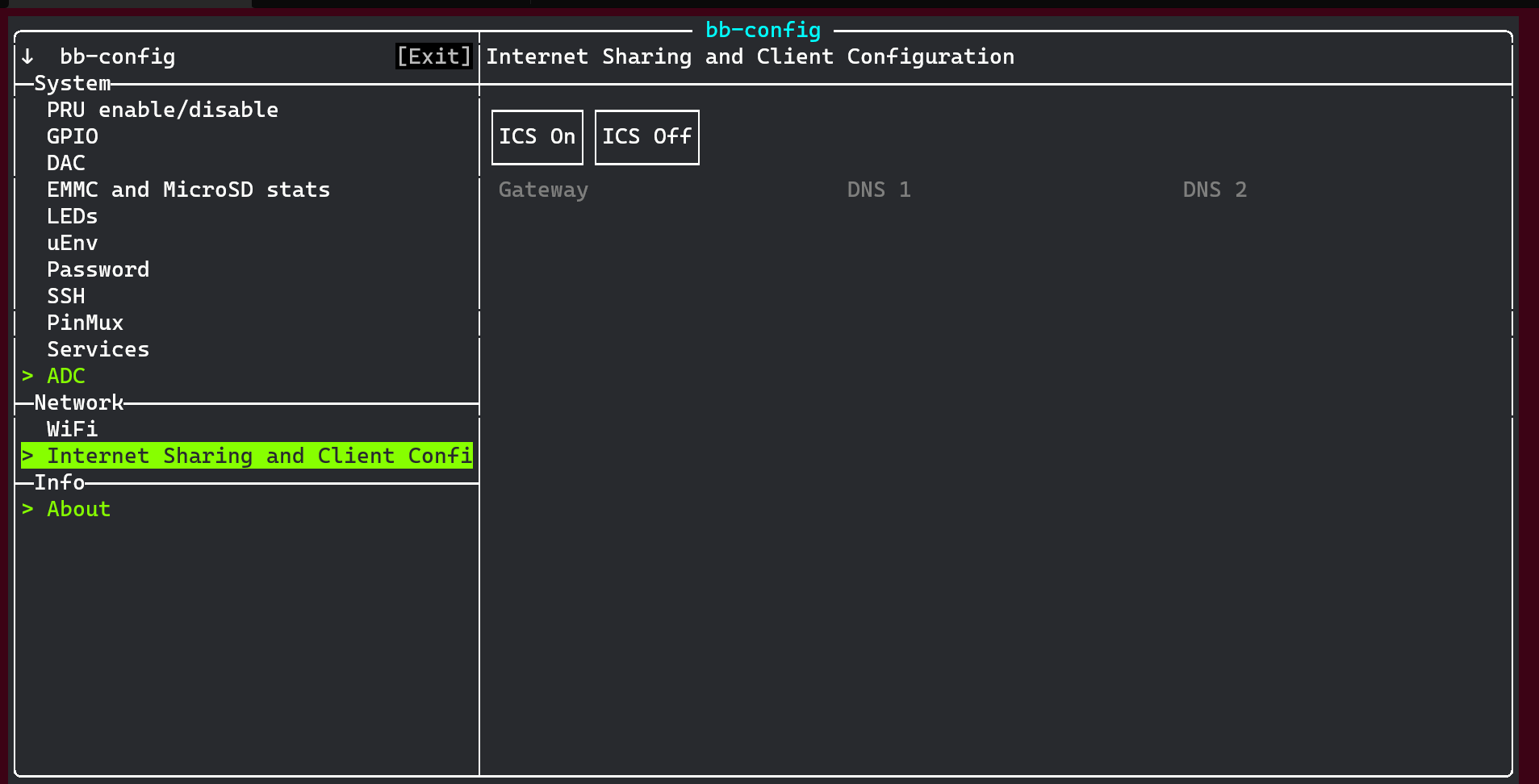
Note: You’ll have to configure your host Following is an example script:
echo 1 > /proc/sys/net/ipv4/ip_forward
iptables --table nat --append POSTROUTING --out-interface wlp4s0 -j MASQUERADE
iptables --append FORWARD --in-interface wlp4s0 -j ACCEPT
About#
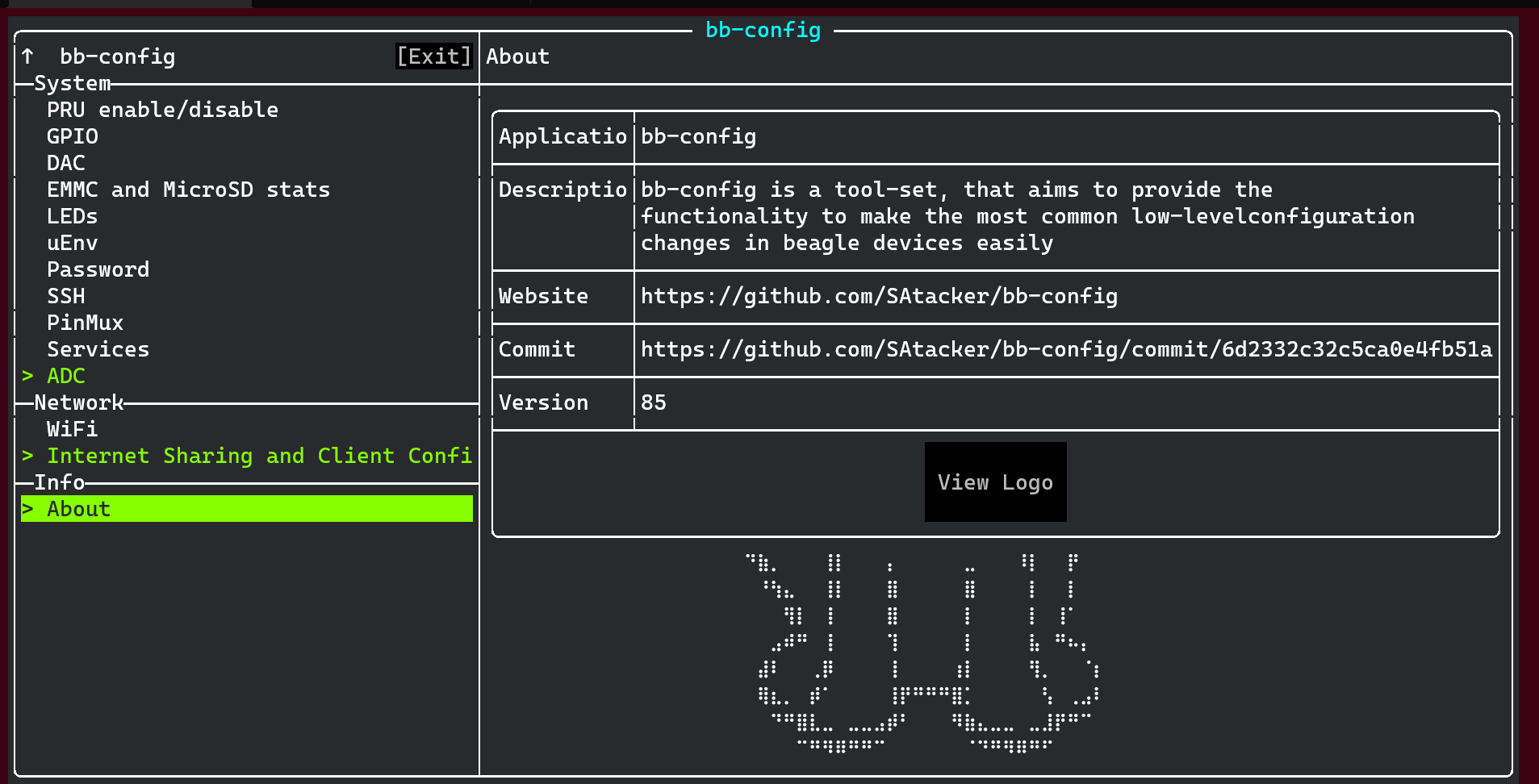
BB-Config v2.x#
ADC (Graph)#
Plot graph for Analogue pin
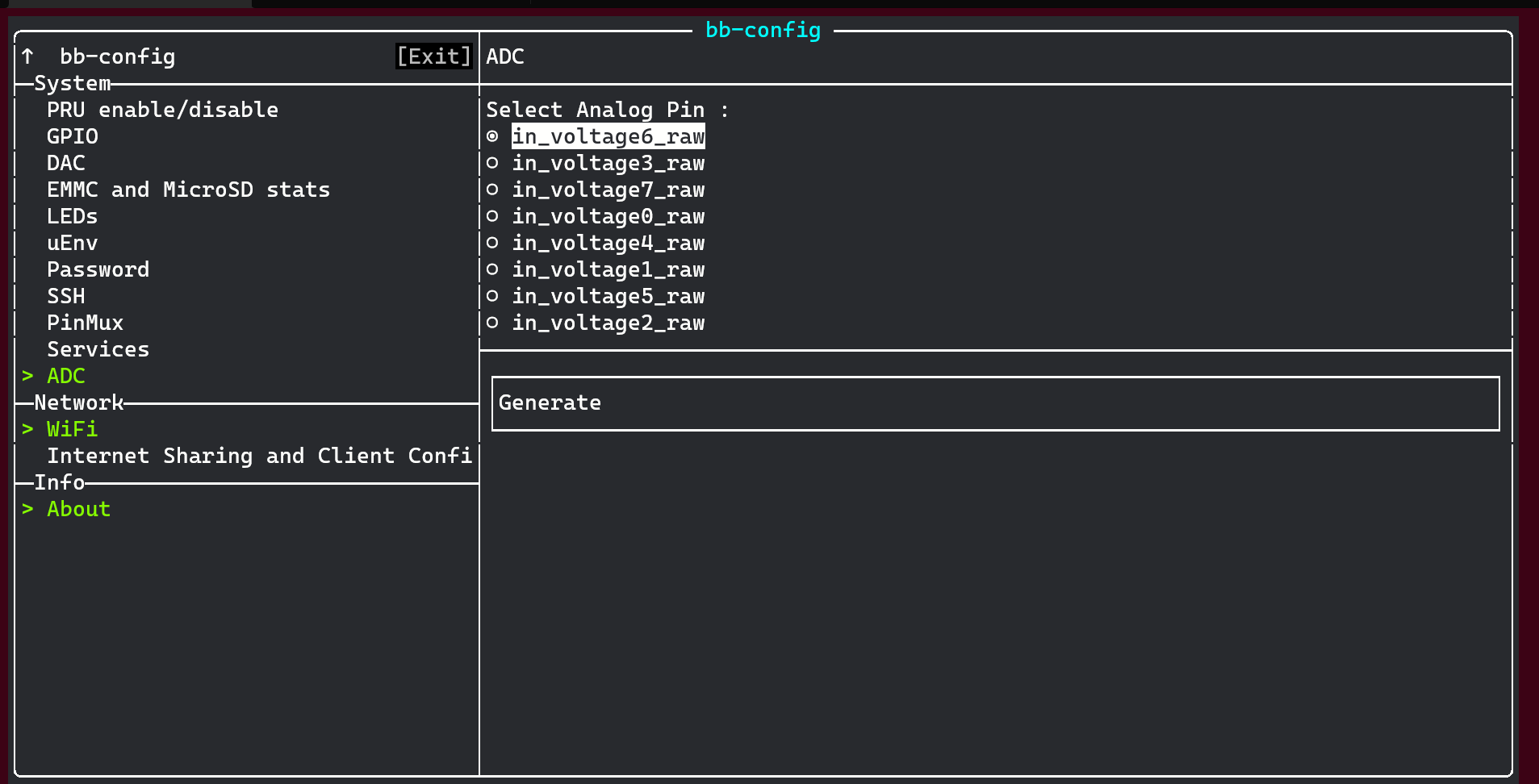
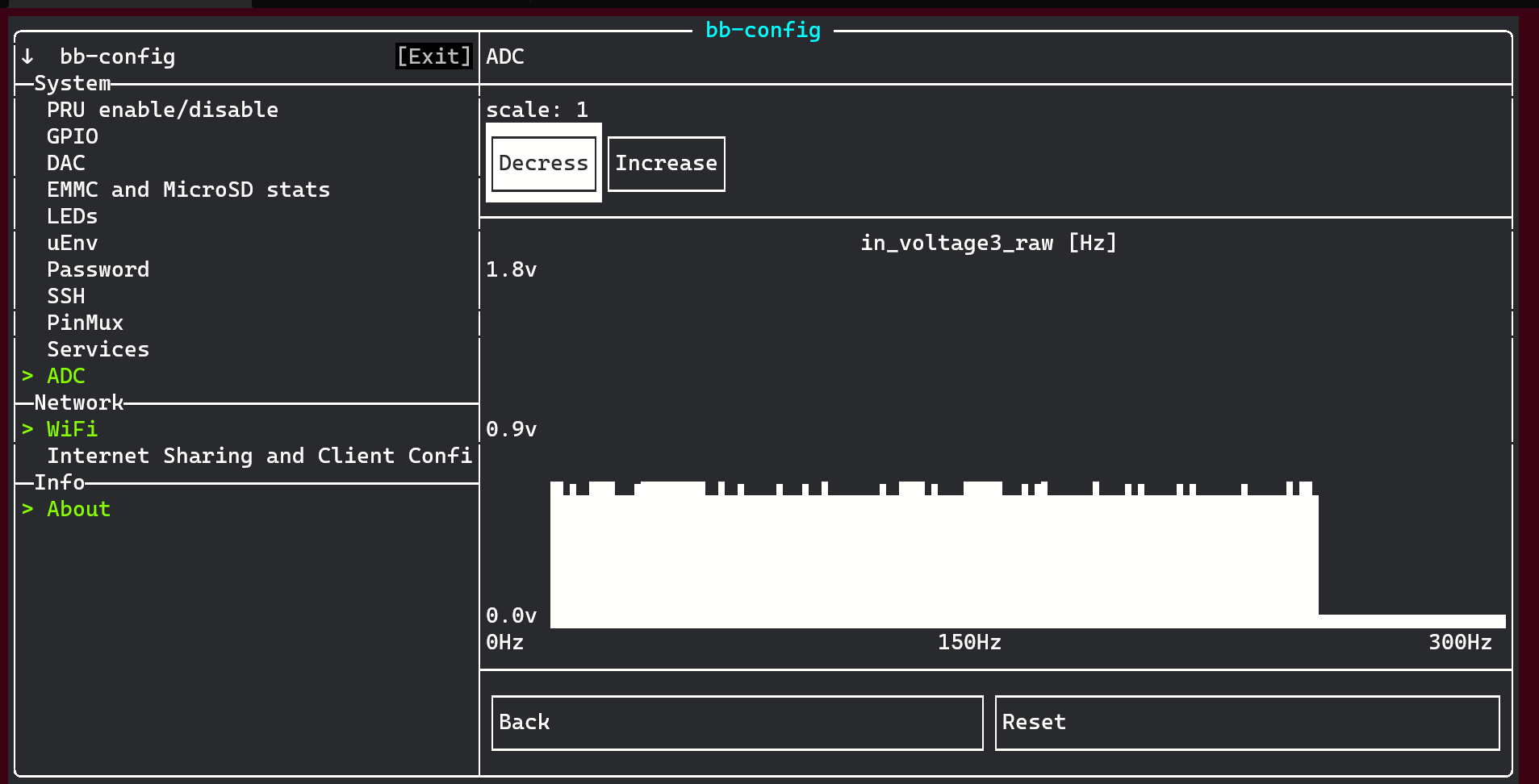
DAC (PWM)#
Generate PWM waveform
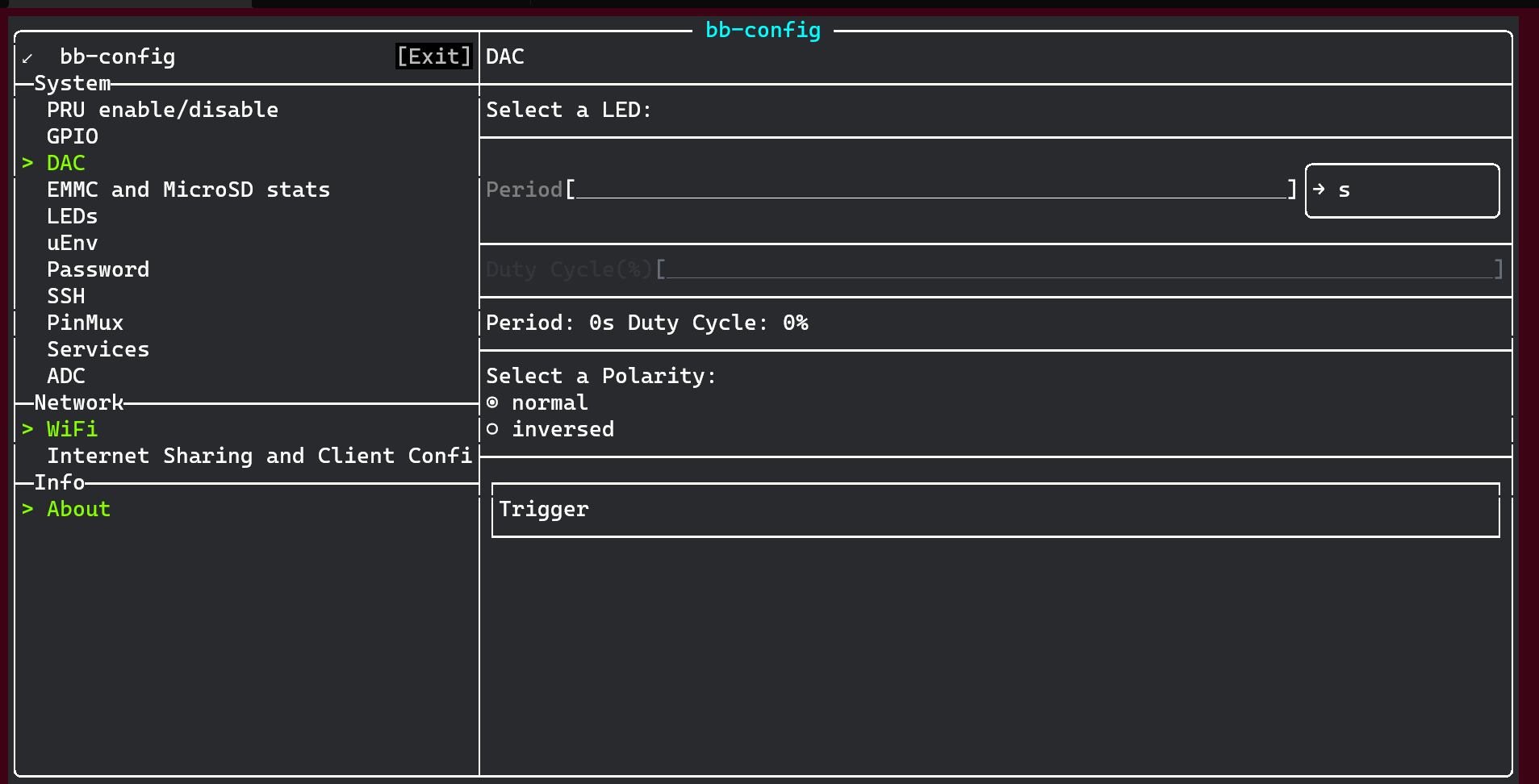
uEnv#
Enable/Disable boot configuration
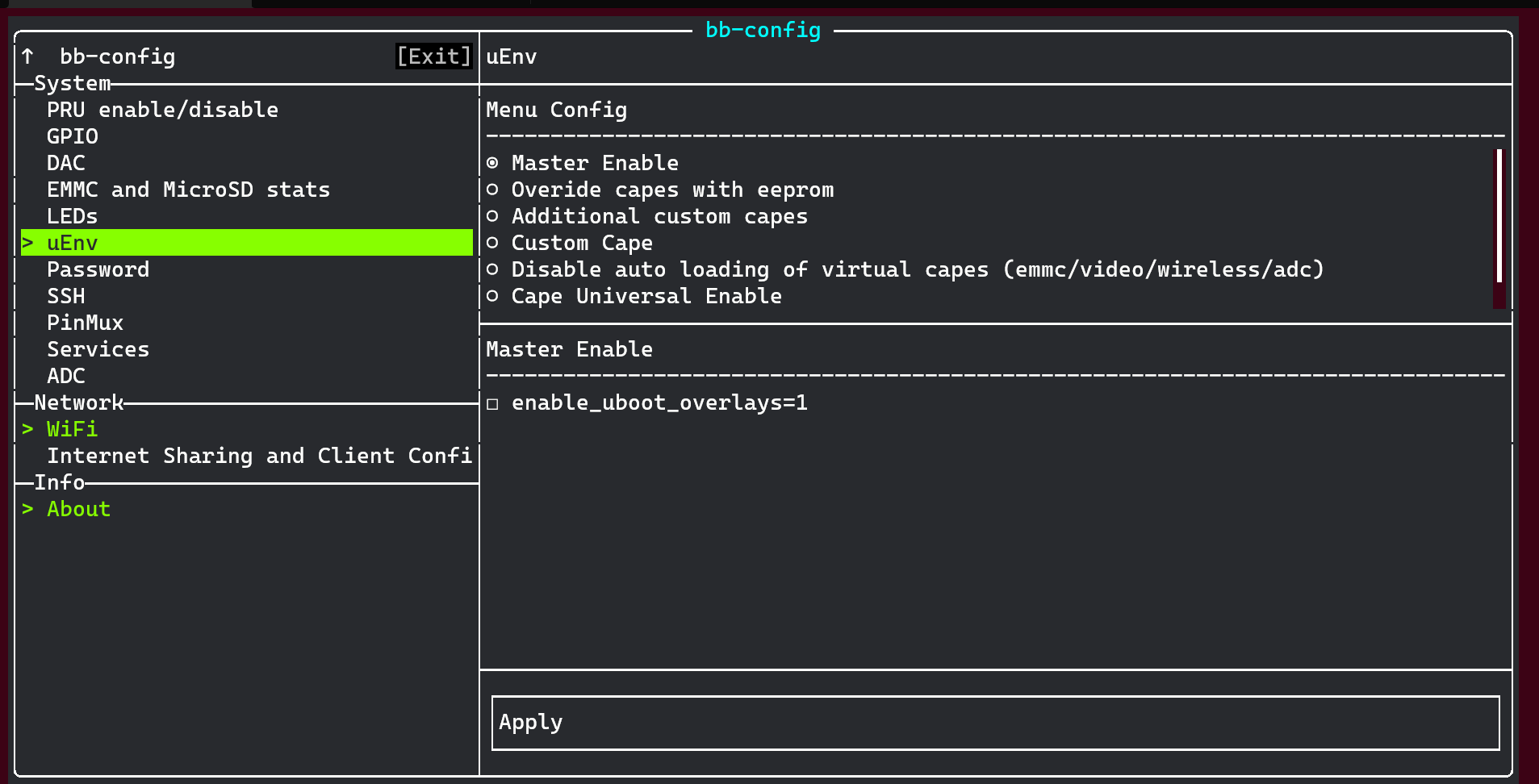
services#
Enable/Disable services startup at boot
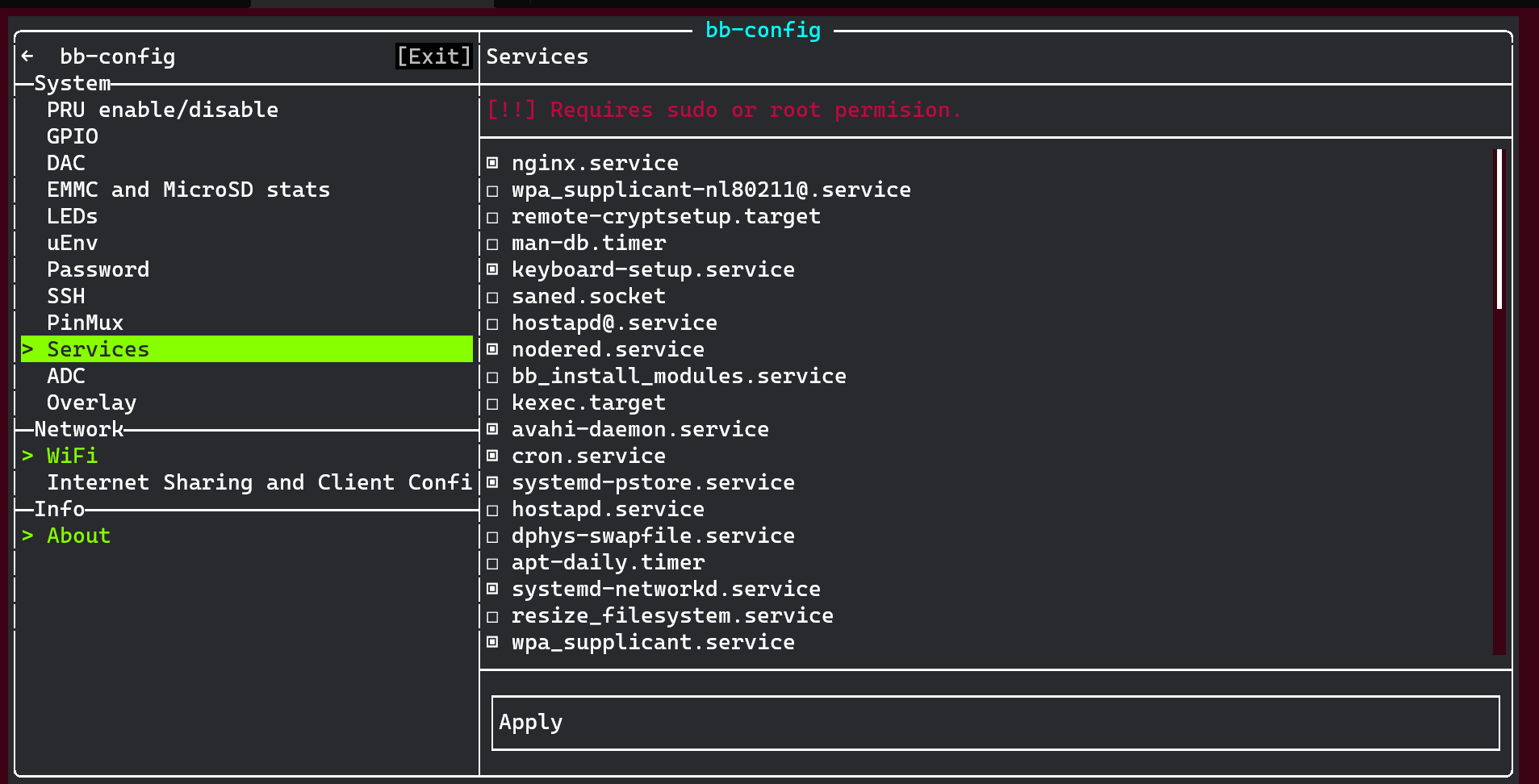
PINMUX#
Display PIN I/O detail
Config PINMUX
Hardware Display#
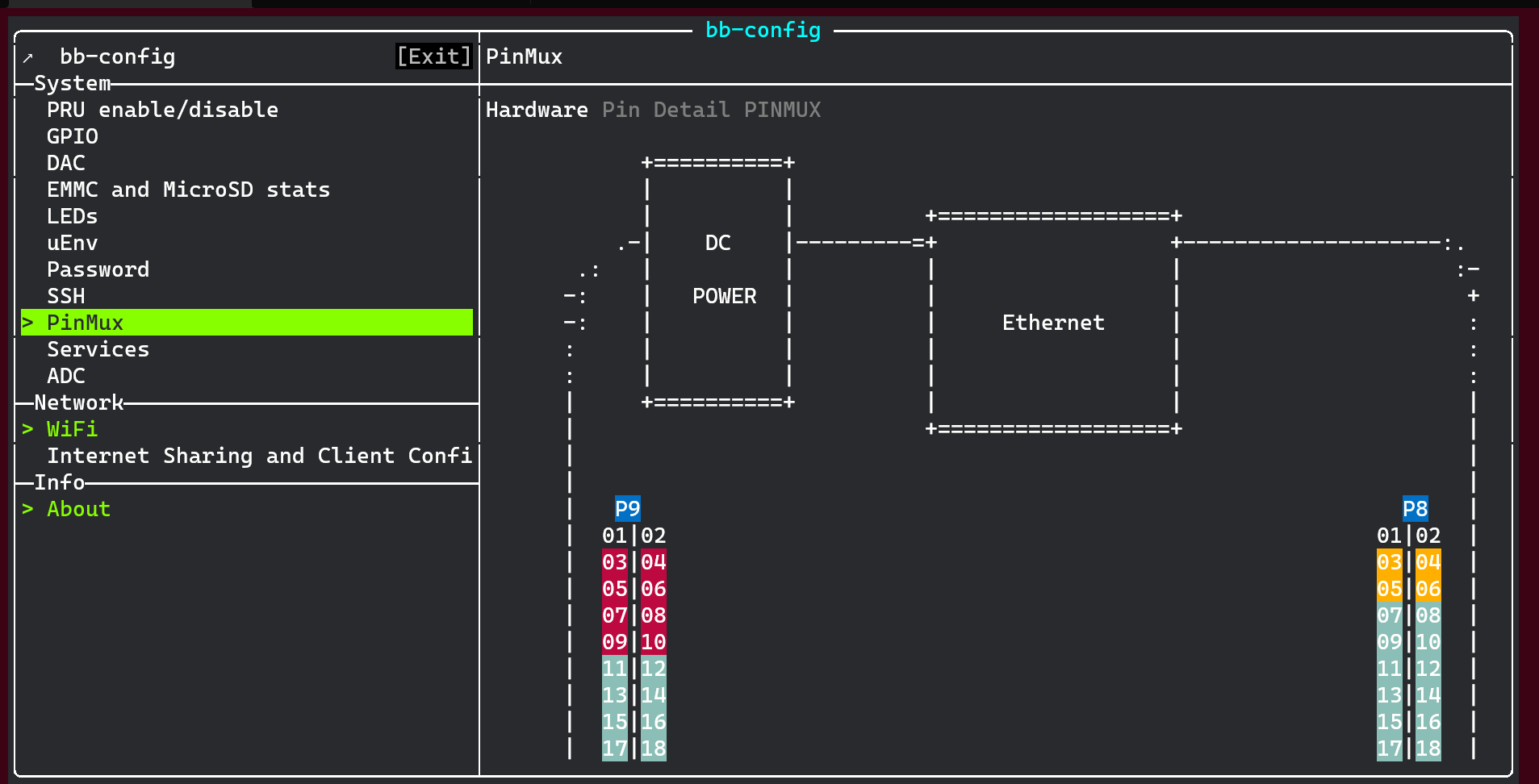
Pin Table References#
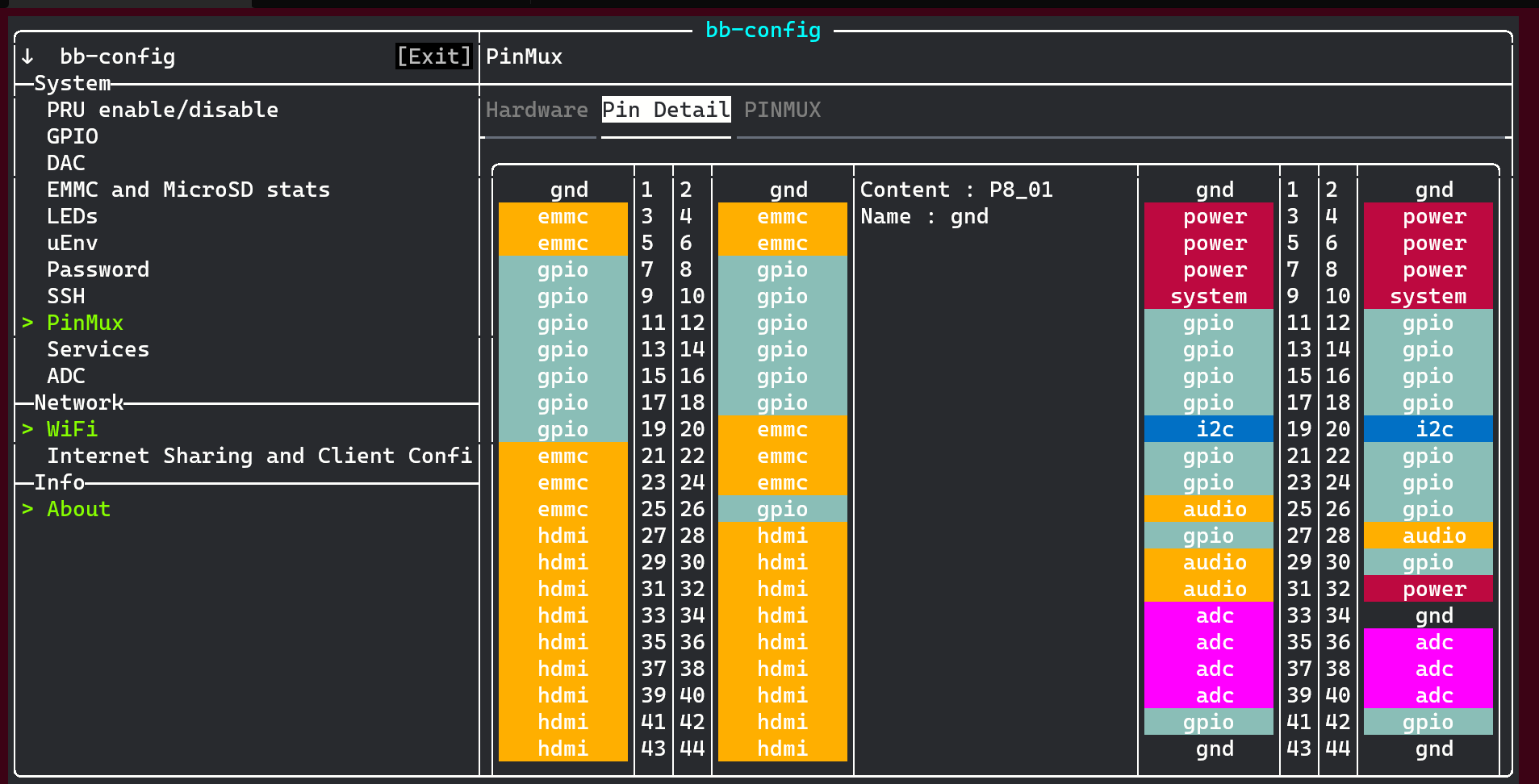
Pin Config#
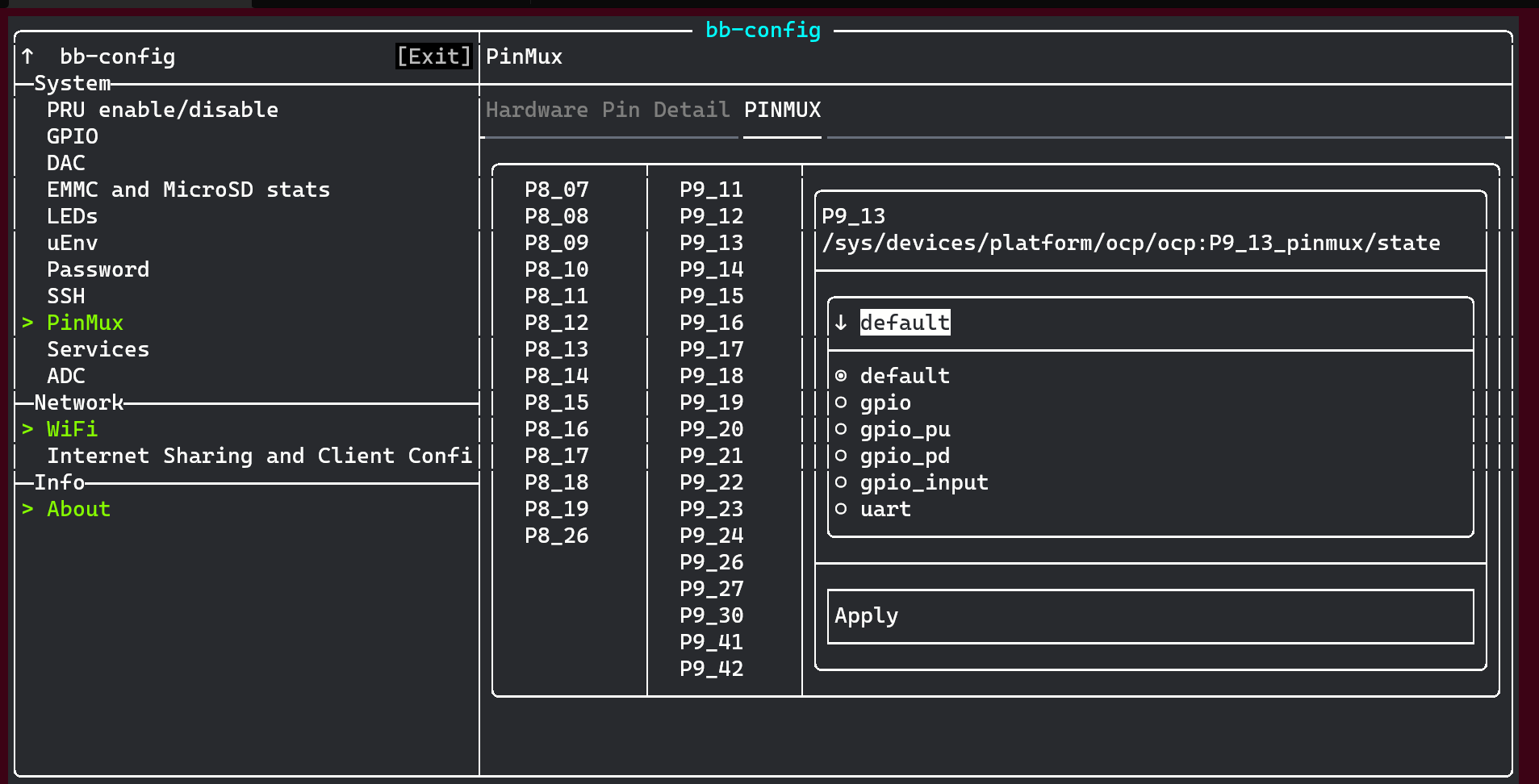
Overlay (dts)#
Enable/Disable Device Tree Overlay in Boot option
Select dtbo file and automate update in uEnv.txt
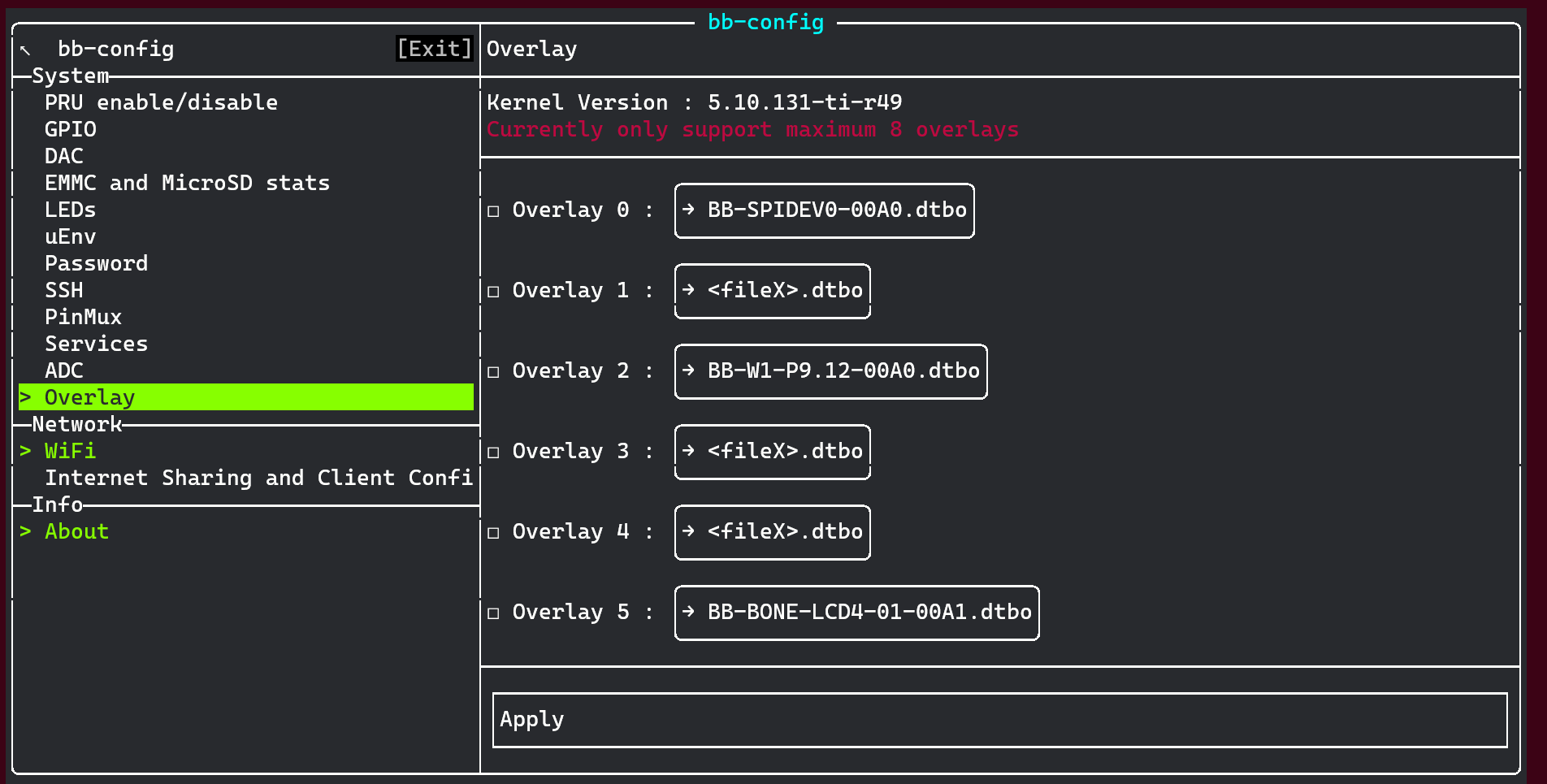
WiFi (D-Bus)#
Connect to WiFi with wpa_supplicant
Support for Debian 11